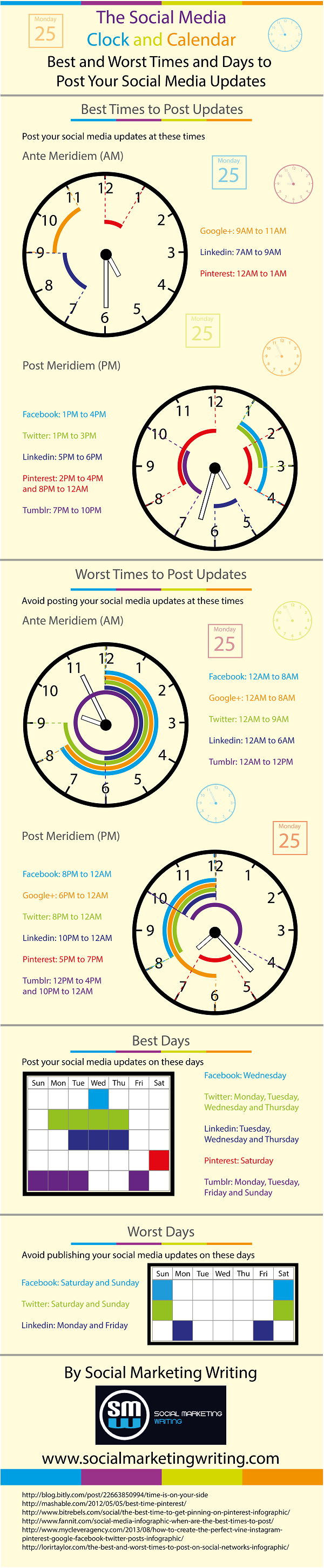DoodleKit is the full package – a WYSIWYG editor, CMS
builder, publisher and host for your website. If you are a beginner, you can
have your own website in a matter of hours without any coding and extensive
artistic efforts.
The proposed solution can be a good choice for startups and
small businesses. Built-in Google, Yahoo, and Bing website SEO ranking tools
are included in the package.
Doodlekit Features - Everything You Need To Build The
Perfect Website:
W3C Valid XHTML
& CSS Layouts
All Doodlekit layouts are created with W3C valid XHTML
& CSS.
W3C validation is the process of checking your web
documents against a formal standard developed by the World Wide Web Consortium.
Websites that meet these validations are less likely to have problems and
errors.
Build A Website
That Works In All Browsers
Doodlekit has been developed and tested to work with 95%
of all browsers worldwide. Doodlekit allows you to build a website that works
consistently with these browsers:
* Internet Explorer 6+
* Firefox 1.5+
* Opera 9+
* Safari 3+
Multiple Language
& International Settings
Doodlekit allows you to build a website in any language
you want. International settings let you:
* Change what language your website's labels are
displayed in
* Pick what format you want for dates & timestamps
* Set your timezone
* Select currency for your e-commerce
Interchangeable
Layouts & Designs
Doodlekit has multiple website layouts, which are fully
customizable. Build a website using:
* Multiple color themes
* Multiple background patterns
* Thousands of stock photos & images that can be used
for your website header.
You can change your design as much or as often as you had
like, all without affecting your content. New layouts and color themes are
added regularly.
Stock Photo &
Image Repository
Inserting images into your website to illustrate your
content is essential, but personal snapshots usually do not offer the same
professional look, feel, and quality as a stock image. Doodlekit has a
searchable repository of professional photos and images to help you build a
website.
* Select photos and images to use in your website’s
header.
* Sprinkle stock photos and images throughout your
website content.
* New photos and images are added regularly.
Shopping Cart -
Build an eCommerce Website
Generate revenue by selling your products directly from
your Doodlekit website. You just need a PayPal or Google Checkout account.
Income from purchases is sent directly to you. PayPal/Google emails invoice and
receipt information to you and your customers.
* Users can purchase items from your website using any
major credit card.
* Build a website with multiple shops
* Add products with extra options (such as color or
size).
Dynamic Form
Builder Tool
Make your own forms to gather customer information or
feedback. Build a website to collect newsletter subscription requests,
information for estimates on services, or even RSVPs for your next party.
* Form submittals will be emailed to you.
* Form data can be posted back onto the website for all
users to view (ex: RSVP forms).
* All form responses can be downloaded in spreadsheet
format at any time.
File Uploading
& Downloading
Upload files that you want others to be able to download.
Perfect for resumes, user manuals, reports, newsletters, or other printable
material. Common file types allowed for uploading include:
* Word documents
* Spreadsheets
* PowerPoint presentations
* Adobe PDF files
* Text files
* Image files
Google AdSense /
Advertising Tool
Build a website that generates extra revenue using the
built-in advertising tool.
* Simply enter your Google AdSense Client ID and revenue-generating
ads automatically appear in your website.
* Show or hide ads in different places on your website.
* Use advertising modules from other companies besides
Google. Just paste their ad code into specified text areas.
SEO - Search Engine
Optimization
Doodlekit allows you to build a website that is optimized
to the max for search engines. SEO features include:
* Keyword and description Meta data entry.
* Built-in site map.
* Blog for consistent website updating.
* Alternative and description text entry for inserted
images.
* Page titles used in URL creation.
* More…
Website Usage
Statistics
Monitor your website usage with the website usage statistics,
which gives you information about:
* Number of hits & visitors to your website.
* What pages people visit on your website.
* Websites that post links to your website.
* Words searched on to find your website.
* IP address of each visitor.
* Browsers used to access your website.
Create, Edit, Re-Order, and Delete Pages & Sub-Pages
Build website pages
and content on the spot
* Add, edit and remove pages as needed.
* Create sub-pages.
* Re-order and re-name your pages.
* Hide pages.
* Create secure pages viewable only by selected users.
Advanced Page
Editor - Makes Building a Website Easy
The advanced page editor allows you to:
* Create two or more column layouts
* Change text size, color, and formatting
* Add images, hyperlinks, tables, and lists
* Spell check your content
* View, edit and validate your XHTML code
* WYSIWYG content editing
Website Domain
Names
Build a website that has its own domain (URL). For
example: http://www.mywebsite.com.
* Register any available domain name for your website.
* Redirect an already purchased domain to your Doodlekit
website.
Build a Website with
Uploaded Photos & Images
Doodlekit photo albums provide you with the ability to
upload and organize your photos.
* Build a website with multiple albums.
* Reorder photos & images inside albums.
* Add text descriptions to photos & images.
* Add word tags for filtering photos & images via the
search tool.
* Let others upload images to your website.
* Hide albums from unregistered users.
Bulk Photo &
Image Uploader
The Doodlekit bulk uploader allows you upload multiple
photos simultaneously instead of one at a time.
* Drag & drop images directly into the bulk uploader
from your computer.
* Rotate images.
* Add names and descriptions for multiple photos in one
step.
Blog
A Blog allows you to build a website that keeps up to
date with the latest news and events.
* Allow others to comment about your posts.
* Lock comments on a blog post.
* Add word tags for categorizing blog posts.
* Blog sidebar boxes show the latest blog posts and
comments.
Full Website
Searching
Search your website’s content for specific words.
* Search results are grouped by section. For example,
Page, Blog, Forums, Photos, etc.
* Links in search results take you to the searched
word(s) location.
RSS Feeds
Build a website that allows users to subscribe to RSS
feeds that notify them when changes or updates have been made. RSS feeds are
available for:
* Blog Posts
* Blog Comments
* Forum Comments
* Photos
CSS Layout Override
Editor
If your know how to code CSS, you can use the CSS
Override Editor to build a custom website!
* Upload your own custom images to be used to alter your
layout.
* Create your own icons, background images, avatars,
album images, etc.
* Resize and reshape a selected layout to your own
specifications.
* Change colors of text and other XHTML elements.
* More…
Forums
Forums allow users to communicate and share information
with each other. On personal websites they can be used to stay in touch with
friends and family. On business websites, they might be used for support
purposes. Doodlekit forums allow you to:
* Provide membership registration.
* Create an online community.
* Create topics for discussion by others.
* Lock down topic discussions if necessary.
Domain Email
Forwarding
Create an email alias from your domain name. For example,
bob@mywebsite.com.
* An email alias will forward all emails to another email
address.
* Add or remove as many aliases as you want.
* One email alias can be used to forward emails to
multiple email addresses.
Build a Website with
Advanced User Security
Doodlekit provides advanced security features that allow
you to manage your website users' access.
* Assign different roles to different users.
* Auto approve newly registered users or choose to
approve/deny each registered user.
* Allow others to upload images.
* Make web pages that can only be viewed by selected
users.
Limitations of the free version:
Bandwidth: up to 100GB
Storage: up to 100MB
Professional
Reviews: